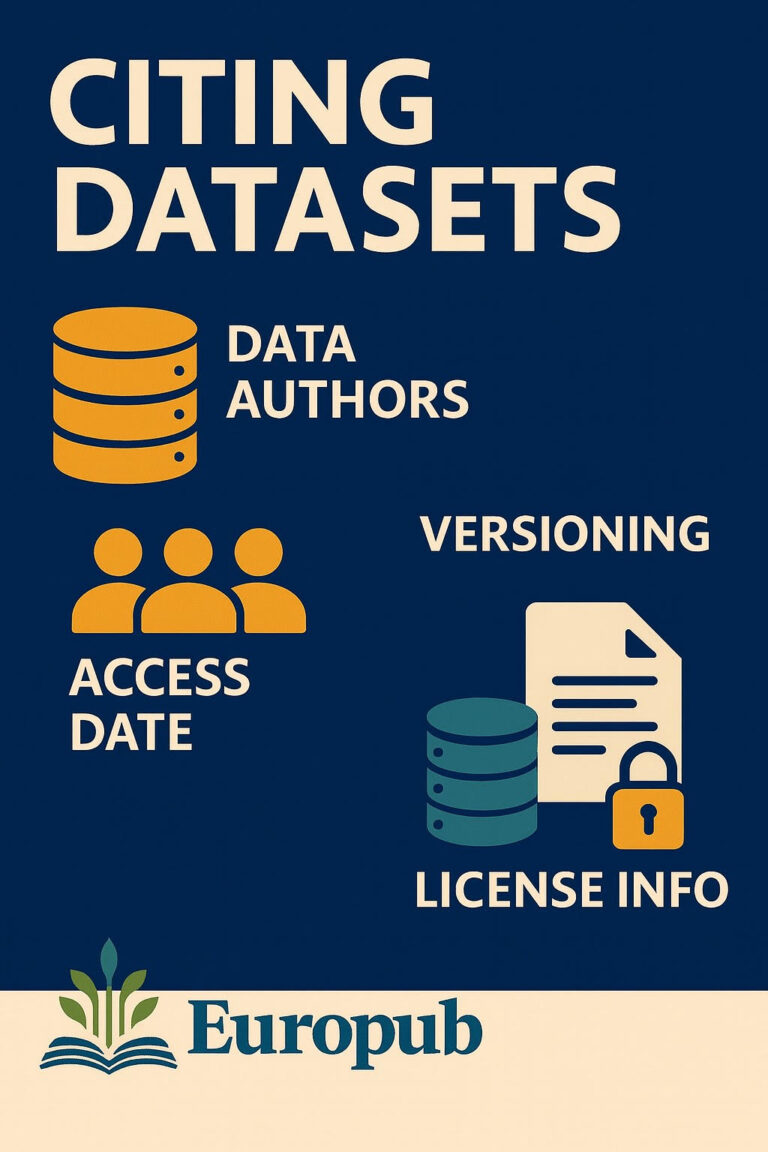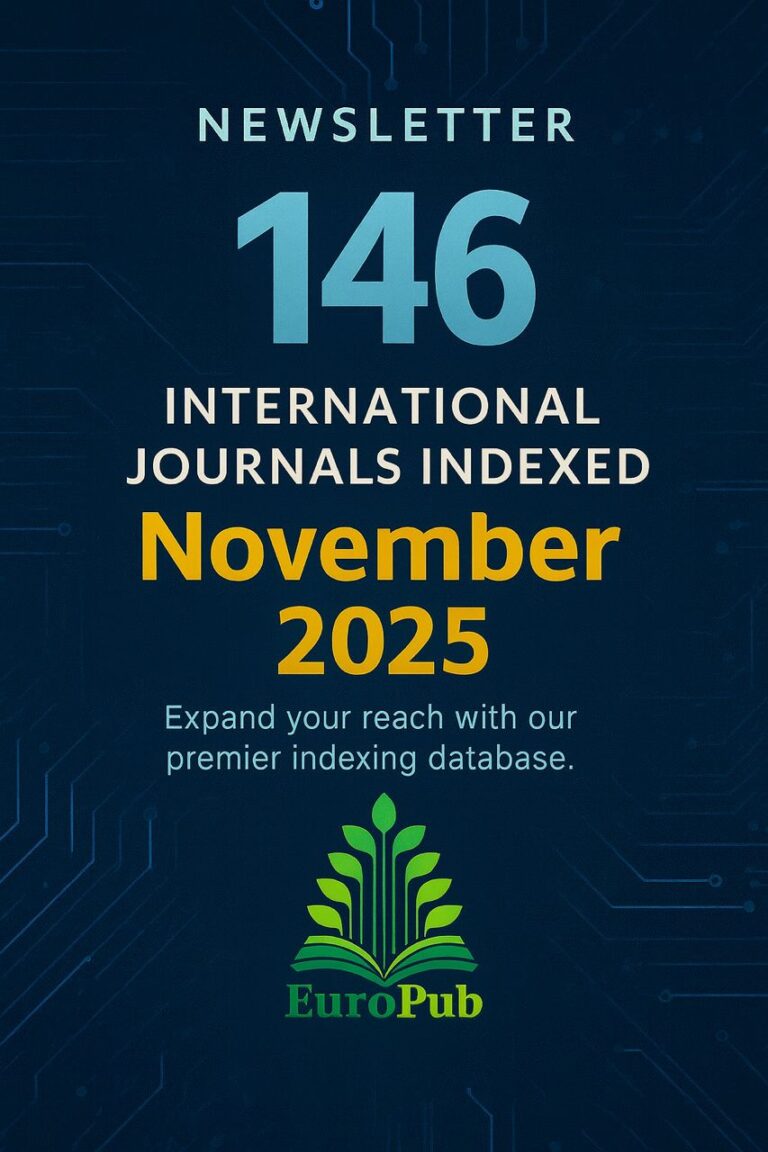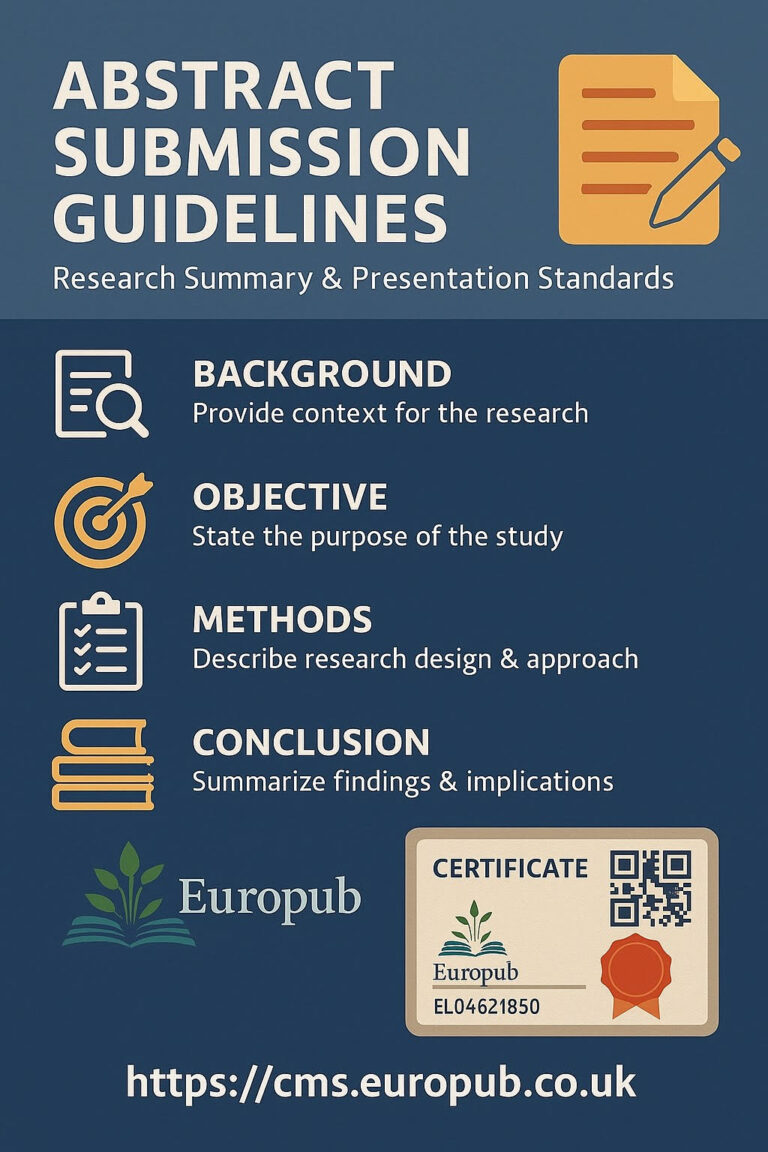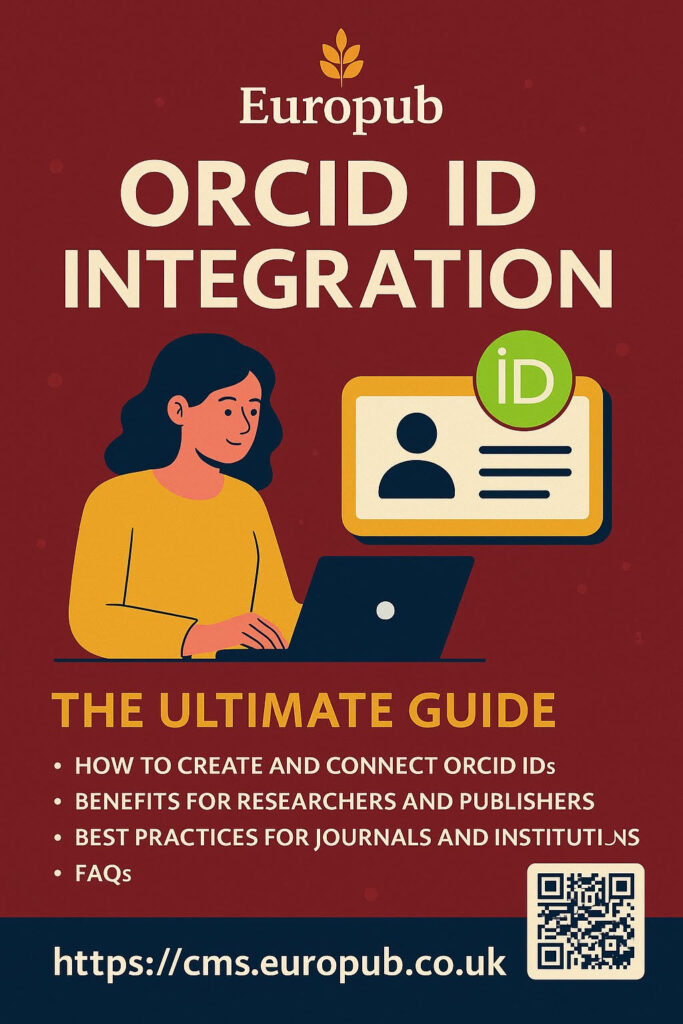
 What Is ORCID?
What Is ORCID?
ORCID (Open Researcher and Contributor ID) is a persistent digital identifier (PID) — a unique 16-digit number assigned to every researcher that ensures their scholarly work is correctly attributed, regardless of name variations, institutional changes, or multiple email addresses.
Example:
https://orcid.org/0000-0002-1825-0097
Each ORCID ID connects all your professional activities — publications, datasets, reviews, affiliations, and funding — under a single verified profile.
 Why ORCID Matters
Why ORCID Matters
| Benefit | Description |
|---|---|
| Unique Identity | Distinguishes you from researchers with similar names. |
| Automatic Linking | Syncs your works with Scopus, CrossRef, Publons, and Europub. |
| Credibility | Trusted by journals, funders, and institutions worldwide. |
| Transparency | Promotes open research and combats authorship fraud. |
| Efficiency | Reduces manual data entry during submissions and grant applications. |
 How ORCID Works
How ORCID Works
- Each ORCID is stored in a central registry (https://orcid.org).
- Publishers, funders, and institutions integrate with ORCID via API connections.
- Once authorized, these systems can:
- Fetch and verify publications (via DOI/CrossRef).
- Add new works automatically after publication.
- Sync employment, funding, and affiliations.
 How to Create an ORCID ID
How to Create an ORCID ID
- Go to https://orcid.org/register
- Enter your name, email, and password.
- Verify your email address.
- Choose visibility settings (Public, Limited, Private).
- Add works manually or import via Scopus, CrossRef, or BibTeX.
 Integration with CrossRef and Scopus
Integration with CrossRef and Scopus
| Platform | Integration Type | Benefits |
|---|---|---|
| CrossRef | DOI deposits automatically link to ORCID profiles. | Your published papers appear in your ORCID record. |
| Scopus | Synchronization of author profiles with ORCID. | Maintains citation metrics under one profile. |
Europub integrates ORCID verification directly in its Certificate Management System (CMS):
 Adding ORCID to Publications
Adding ORCID to Publications
Every article should display the ORCID icon ( ) next to each author’s name with a link, e.g.
) next to each author’s name with a link, e.g.
Dr. Jane Doe (https://orcid.org/0000-0002-1234-5678)
Publishers should also include it in metadata and DOI deposits.
 Best Practices for Journals
Best Practices for Journals
- Require ORCID IDs for all corresponding authors.
- Collect ORCID IDs during submission (not after acceptance).
- Verify authors’ ORCIDs using API authentication, not manual entry.
- Deposit ORCIDs to CrossRef along with DOI metadata.
- Display ORCIDs in the article HTML and PDF formats.
 Benefits for Institutions & Researchers
Benefits for Institutions & Researchers
- Simplifies research tracking and evaluation.
- Enhances global visibility of research output.
- Connects to funding systems (Wellcome, NIH, Horizon Europe).
- Enables automated CV generation and profile synchronization.
 Useful Tools and Integrations
Useful Tools and Integrations
| Tool | Purpose | Link |
|---|---|---|
| ORCID API | For publishers/institutions to connect systems. | https://info.orcid.org/documentation/api-tutorials/ |
| Scopus Author ID Sync | Sync Scopus publications with ORCID. | https://www.scopus.com |
| CrossRef ORCID Integration | Automatic linking via DOI deposits. | https://www.crossref.org |
| Europub CMS Integration | Links ORCID IDs to author certificates. | https://cms.europub.co.uk |
 Common Mistakes to Avoid
Common Mistakes to Avoid
- Manually typing ORCID numbers without verification.
- Creating multiple ORCID accounts under different emails.
- Not updating visibility to “Public” (hidden IDs are useless for indexing).
- Forgetting to authorize publishers to write to your record.
 Frequently Asked Questions (FAQ)
Frequently Asked Questions (FAQ)
Q1. Is ORCID free to register?
Yes, completely free for individual researchers.
Q2. Can I have more than one ORCID?
No. One researcher = one ORCID ID. Duplicates should be merged.
Q3. Can ORCID replace ResearchGate or Google Scholar?
No. It’s an identifier, not a social network — but it connects to both.
Q4. How can publishers verify ORCIDs?
Via OAuth authentication (users log in to orcid.org and grant access).
Q5. What happens if I change institutions?
Your ORCID remains the same — simply update your affiliations.
Q6. Can ORCID track citations?
Not directly — but integrated systems like Scopus and CrossRef sync citation data.
Q7. Should reviewers have ORCID IDs too?
Yes. It promotes transparency and recognition in peer review.
Q8. How can I add my ORCID to Europub certificates?
Log in to https://cms.europub.co.uk and add it to your author profile before certificate issuance.
Q9. Can journals refuse submissions without ORCID?
Some do — especially those indexed in Scopus, Web of Science, or DOAJ.
Q10. How can ORCID help reduce plagiarism?
By verifying authorship and linking publications to verified profiles.
Q11. How do I import my publications?
Go to “Works” → “Add Works” → “Search & Link” → choose Scopus, CrossRef, or DataCite.
Q12. What is an ORCID iD vs ORCID profile?
The iD is the number; the profile is your online record.
Q13. Is ORCID mandatory for funding applications?
Yes, for most major funders like NIH, NSF, and Horizon Europe.
Q14. What’s the difference between ORCID and DOI?
ORCID identifies people; DOI identifies publications.
Q15. Can a journal use one ORCID for all authors?
No — each author must have their own personal verified ORCID.
Q16. What visibility setting should I choose?
Always set your profile to Public for maximum discoverability.
Q17. How can institutions integrate ORCID?
Through the ORCID member API (institutional integration program).
Q18. Does Europub automatically validate ORCIDs?
Yes, during the submission or certificate creation process.
Q19. Can ORCID connect to my LinkedIn?
Yes — you can add your ORCID URL to your LinkedIn profile.
Q20. Can I delete my ORCID?
Yes, but it’s discouraged as you lose all verified linkages.
 Useful Links
Useful Links
- ORCID Official Site: https://orcid.org
- Integration Guide: https://info.orcid.org/integrate/
- CrossRef + ORCID: https://www.crossref.org/community/orcid/
- Europub Certificates Portal: https://cms.europub.co.uk