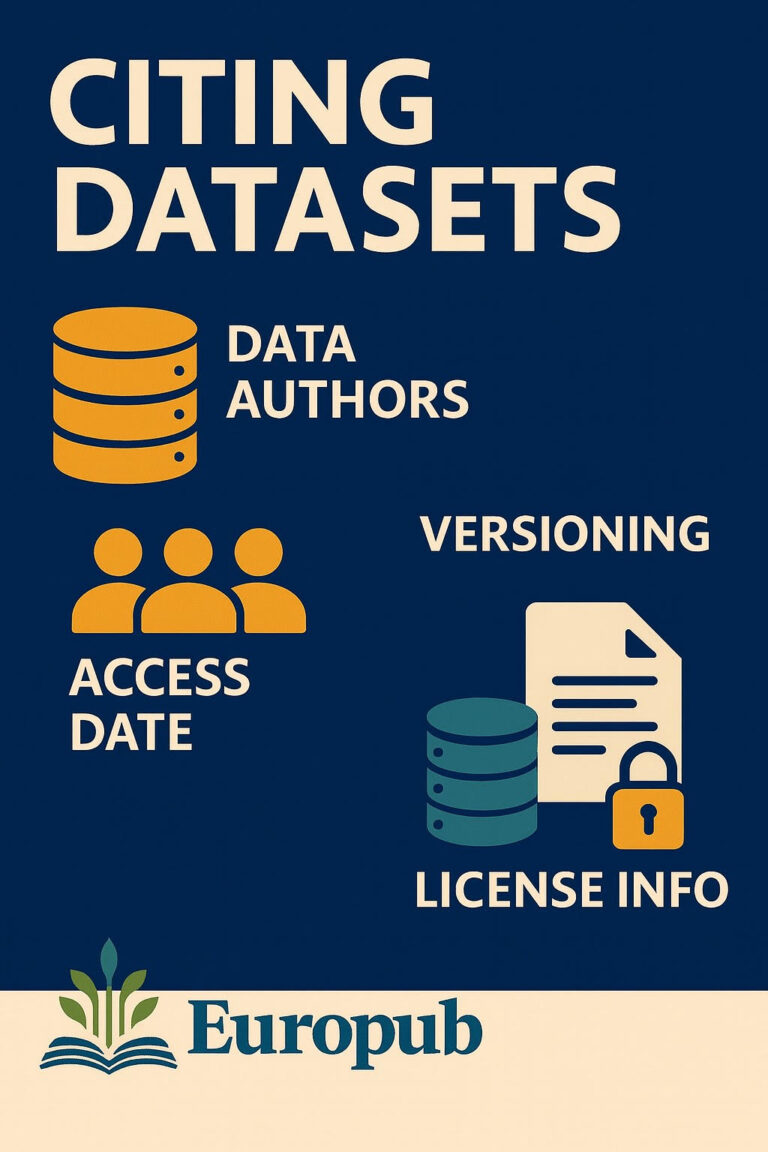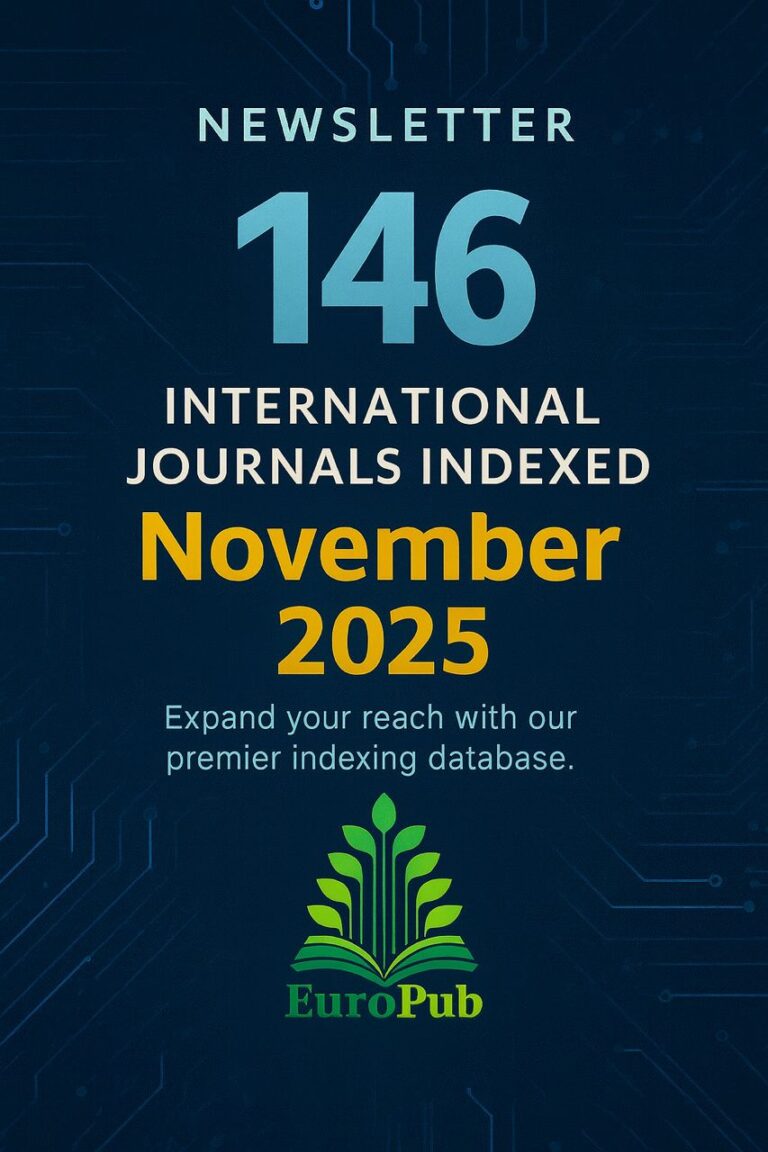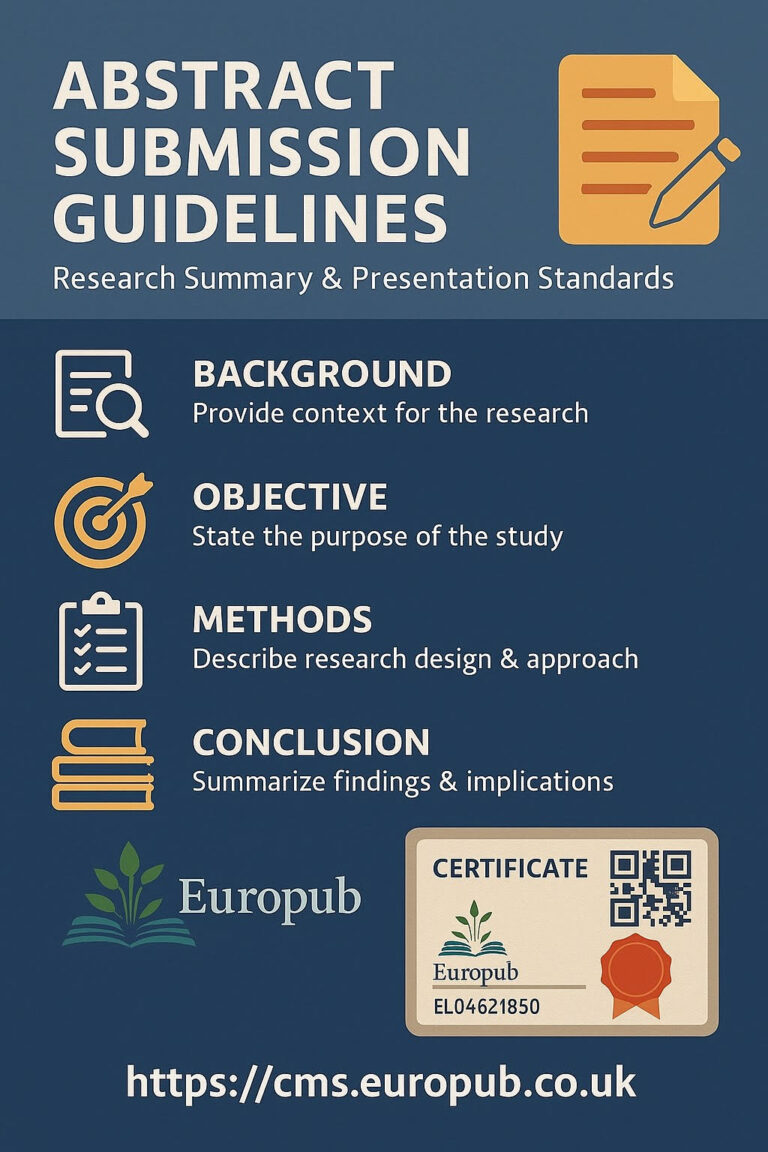Zotero is a powerful, open-source reference manager that helps researchers collect, organize, cite, and share bibliographic data and research materials.
Developed by the Roy Rosenzweig Center for History and New Media (George Mason University), Zotero is trusted globally by academics for its flexibility, data privacy, and advanced citation tools.
 Why Choose Zotero?
Why Choose Zotero?
 100% Free and Open Source
100% Free and Open Source Works with Word, Google Docs, and LibreOffice
Works with Word, Google Docs, and LibreOffice Syncs across multiple devices
Syncs across multiple devices Supports collaboration with shared group libraries
Supports collaboration with shared group libraries Ensures privacy — no commercial data tracking
Ensures privacy — no commercial data tracking
Official Website: https://www.zotero.org
 Installation & Setup
Installation & Setup
 Desktop App
Desktop App
- Download Zotero from https://www.zotero.org/download
- Install Zotero Connector for your browser (Chrome, Edge, Firefox, Safari).
- Create a Zotero account → https://www.zotero.org/user/register
- Log in to sync your library.
 Zotero Connector
Zotero Connector
The browser extension detects citations automatically from websites such as:
- PubMed
- Google Scholar
- ResearchGate
- SpringerLink
- Elsevier / ScienceDirect
One click saves the citation and full-text PDF into your library.
 Organizing Your Library
Organizing Your Library
| Feature | Description |
|---|---|
| Collections | Folder-like structures for projects or courses. |
| Tags | Color-coded for themes (e.g., “Methodology”, “Ethics”). |
| Notes | Add summaries, comments, or quotes to items. |
| Attachments | Store PDFs, images, or datasets with references. |
Zotero automatically extracts metadata and links to the full text when available.
 Citing & Writing Integration
Citing & Writing Integration
Zotero integrates with:
- Microsoft Word (Plugin auto-installed)
- Google Docs (via Zotero Connector)
- LibreOffice Writer
- LaTeX/BibTeX
To insert citations:
Word → Zotero Tab → “Add/Edit Citation” → Choose Style (APA, MLA, Vancouver, etc.)
Bibliography auto-updates with every new reference.
 Sync & Cloud Storage
Sync & Cloud Storage
- Free account includes 300 MB cloud space (expandable).
- Sync includes all metadata, notes, and PDFs.
- End-to-end encryption protects your data.
Sync Settings → Edit > Preferences > Sync
 Collaboration
Collaboration
- Create Group Libraries to share references and notes.
- Great for research teams, journal editorial boards, and student groups.
- Control access rights (view-only / editing).
Groups: https://www.zotero.org/groups
 Advanced Features
Advanced Features
- Duplicate Detection — Merge duplicates easily.
- Citation Style Editor — Customize or import CSL styles.
- PDF Metadata Extraction — Auto-fills citation info from PDFs.
- ZotFile Add-on — Organize PDFs and sync with Dropbox/Google Drive.
- Better BibTeX Plugin — Ideal for LaTeX users.
- Zotero Web Library — Access from anywhere: https://www.zotero.org/library
 Mobile Options
Mobile Options
- Zotero iOS app — Read, annotate, and sync.
- Third-party Android apps:
- Zoo for Zotero
- ZotEZ²
- ZotDroid
 Add-ons & Plugins
Add-ons & Plugins
| Plugin | Function |
|---|---|
| ZotFile | Manages and renames PDFs automatically. |
| Better BibTeX | For BibTeX, LaTeX, and CSL export. |
| Zutilo | Adds shortcuts and advanced editing tools. |
| Juris-M | Adds multilingual and legal citation support. |
| Zotero OCR | Extracts text from scanned PDFs. |
All add-ons: https://www.zotero.org/support/plugins
 Comparison: Zotero vs. Mendeley vs. EndNote
Comparison: Zotero vs. Mendeley vs. EndNote
| Feature | Zotero | Mendeley | EndNote |
|---|---|---|---|
| Cost |  Free Free |  Free Free |  Paid Paid |
| Cloud Sync |  300MB 300MB |  2GB 2GB |  Yes Yes |
| Collaboration |  |  |  |
| Citation Styles | 10,000+ | 7,000+ | 6,000+ |
| Plugin Support | Excellent | Moderate | Limited |
| Data Privacy | Full control | Elsevier Cloud | Proprietary |
 Useful Resources
Useful Resources
- Zotero Documentation → https://www.zotero.org/support
- Video Tutorials → https://www.youtube.com/user/ZoteroOrg
- Citation Style Library → https://www.zotero.org/styles
 Extended FAQ (40 Questions + Answers)
Extended FAQ (40 Questions + Answers)
 What is Zotero? → An open-source reference manager.
What is Zotero? → An open-source reference manager.
 Is Zotero free? → Yes, completely free.
Is Zotero free? → Yes, completely free.
 Who developed it? → George Mason University.
Who developed it? → George Mason University.
 Does it work offline? → Yes, desktop app works offline.
Does it work offline? → Yes, desktop app works offline.
 Can I sync across devices? → Yes, automatic with an account.
Can I sync across devices? → Yes, automatic with an account.
 Is Zotero safe? → Yes, end-to-end encrypted.
Is Zotero safe? → Yes, end-to-end encrypted.
 What are Zotero’s main competitors? → Mendeley, EndNote, RefWorks.
What are Zotero’s main competitors? → Mendeley, EndNote, RefWorks.
 Can I import from Mendeley? → Yes, via RIS/BibTeX.
Can I import from Mendeley? → Yes, via RIS/BibTeX.
 Does it support cloud backup? → Yes, via Zotero Sync.
Does it support cloud backup? → Yes, via Zotero Sync.
1 What is ZotFile? → A plugin to rename/manage PDFs.
What is ZotFile? → A plugin to rename/manage PDFs.
1 Can I collaborate? → Yes, through Group Libraries.
Can I collaborate? → Yes, through Group Libraries.
1 Can I share PDFs? → Yes, within groups.
Can I share PDFs? → Yes, within groups.
1 Does it integrate with Word? → Yes, automatically.
Does it integrate with Word? → Yes, automatically.
1 Is there a web version? → Yes, https://www.zotero.org/library.
Is there a web version? → Yes, https://www.zotero.org/library.
1 How many citation styles exist? → Over 10,000 CSL styles.
How many citation styles exist? → Over 10,000 CSL styles.
1 Can I edit citation styles? → Yes, via CSL editor.
Can I edit citation styles? → Yes, via CSL editor.
1 Can Zotero import directly from Google Scholar? → Yes, via Connector.
Can Zotero import directly from Google Scholar? → Yes, via Connector.
1 Is there a mobile app? → Yes (iOS official, Android via 3rd party).
Is there a mobile app? → Yes (iOS official, Android via 3rd party).
1 Can it handle images or videos? → Yes, as attachments.
Can it handle images or videos? → Yes, as attachments.
2 Can I back up locally? → Yes, export .bib or .rdf.
Can I back up locally? → Yes, export .bib or .rdf.
2 What file types can I import? → PDF, RIS, BibTeX, XML.
What file types can I import? → PDF, RIS, BibTeX, XML.
2 Does it detect duplicates? → Yes.
Does it detect duplicates? → Yes.
2 How do I add a new citation manually? → “Add Item by Identifier.”
How do I add a new citation manually? → “Add Item by Identifier.”
2 Can I use Zotero with LaTeX? → Yes, via Better BibTeX.
Can I use Zotero with LaTeX? → Yes, via Better BibTeX.
2 Can I link Zotero to ORCID? → Yes, in profile settings.
Can I link Zotero to ORCID? → Yes, in profile settings.
2 Is there institutional integration? → Yes, via APIs.
Is there institutional integration? → Yes, via APIs.
2 Does Zotero auto-save metadata? → Yes.
Does Zotero auto-save metadata? → Yes.
2 What if metadata is wrong? → Edit manually.
What if metadata is wrong? → Edit manually.
2 Can I merge entries? → Yes, using duplicate detection.
Can I merge entries? → Yes, using duplicate detection.
3 Is there a dark mode? → Yes, in latest version.
Is there a dark mode? → Yes, in latest version.
3 Can Zotero track citation counts? → Limited (via Scite plugin).
Can Zotero track citation counts? → Limited (via Scite plugin).
3 Can I import from PubMed? → Yes.
Can I import from PubMed? → Yes.
3 How do I create bibliographies? → “Create Bibliography from Collection.”
How do I create bibliographies? → “Create Bibliography from Collection.”
3 Can I export to Word? → Yes, as citations and references.
Can I export to Word? → Yes, as citations and references.
3 Can I integrate Zotero with Overleaf? → Yes, via .bib export.
Can I integrate Zotero with Overleaf? → Yes, via .bib export.
3 What if sync fails? → Check internet or storage quota.
What if sync fails? → Check internet or storage quota.
3 Does Zotero store my PDFs? → Yes, in “storage” folder.
Does Zotero store my PDFs? → Yes, in “storage” folder.
3 Can I use Zotero offline? → Yes.
Can I use Zotero offline? → Yes.
3 Is there an institutional version? → Yes, Zotero Institutional Storage.
Is there an institutional version? → Yes, Zotero Institutional Storage.
4 How can I get help? → https://forums.zotero.org.
How can I get help? → https://forums.zotero.org.
 Europub Integration & Certification
Europub Integration & Certification
You can now verify your research excellence with the EuroPub Certificate Management System.
“Empowering Scholars — One Verified Certificate at a Time.”
Certificates for:
- Researcher Profiles
- Editors & Reviewers
- Indexed Journals
- Conferences & Workshops