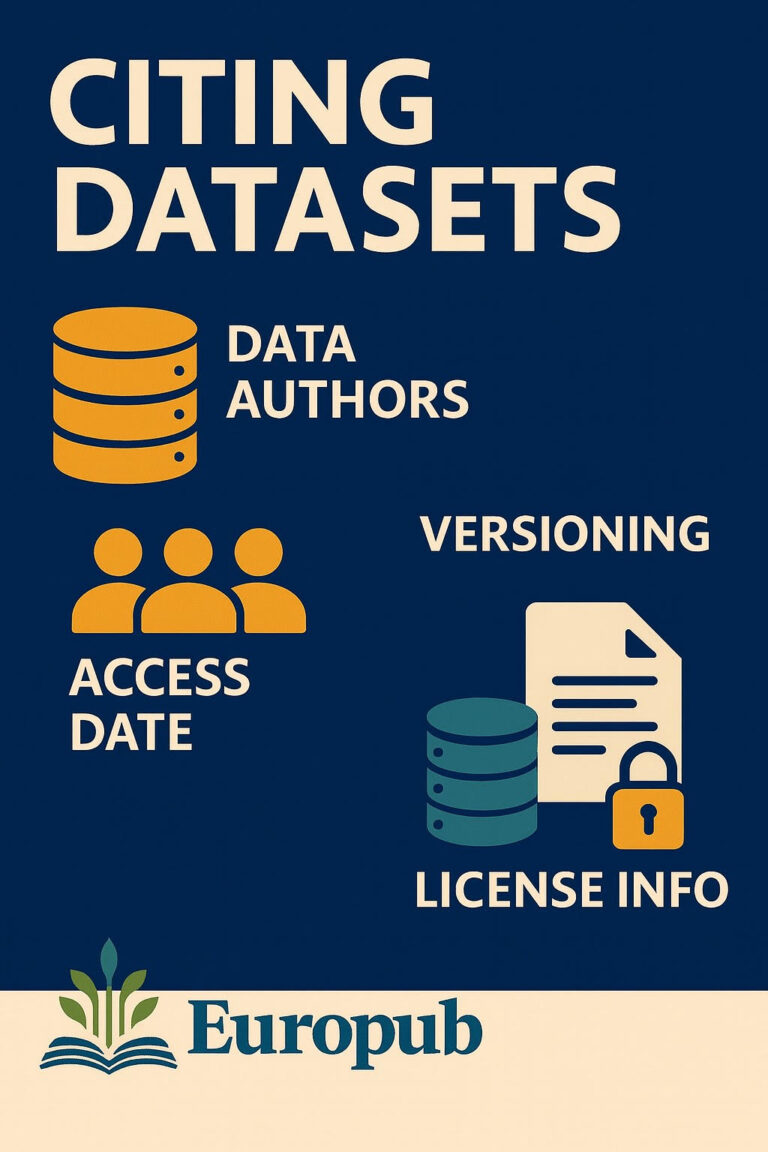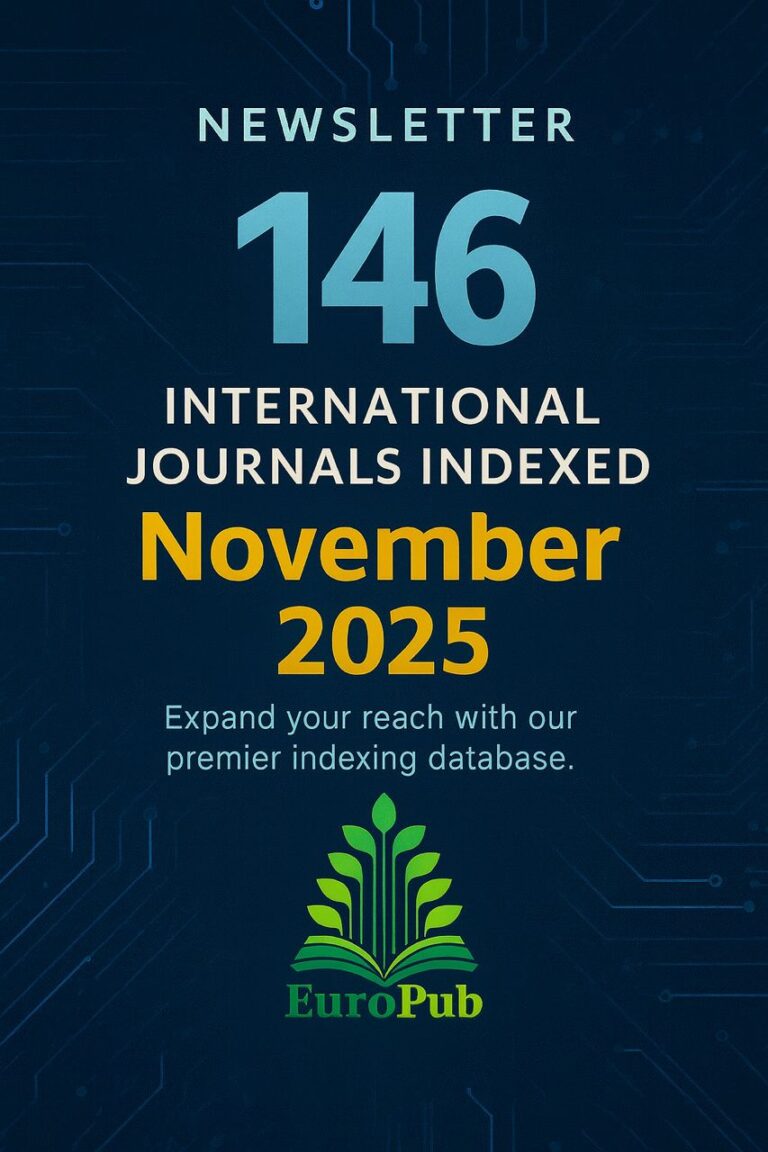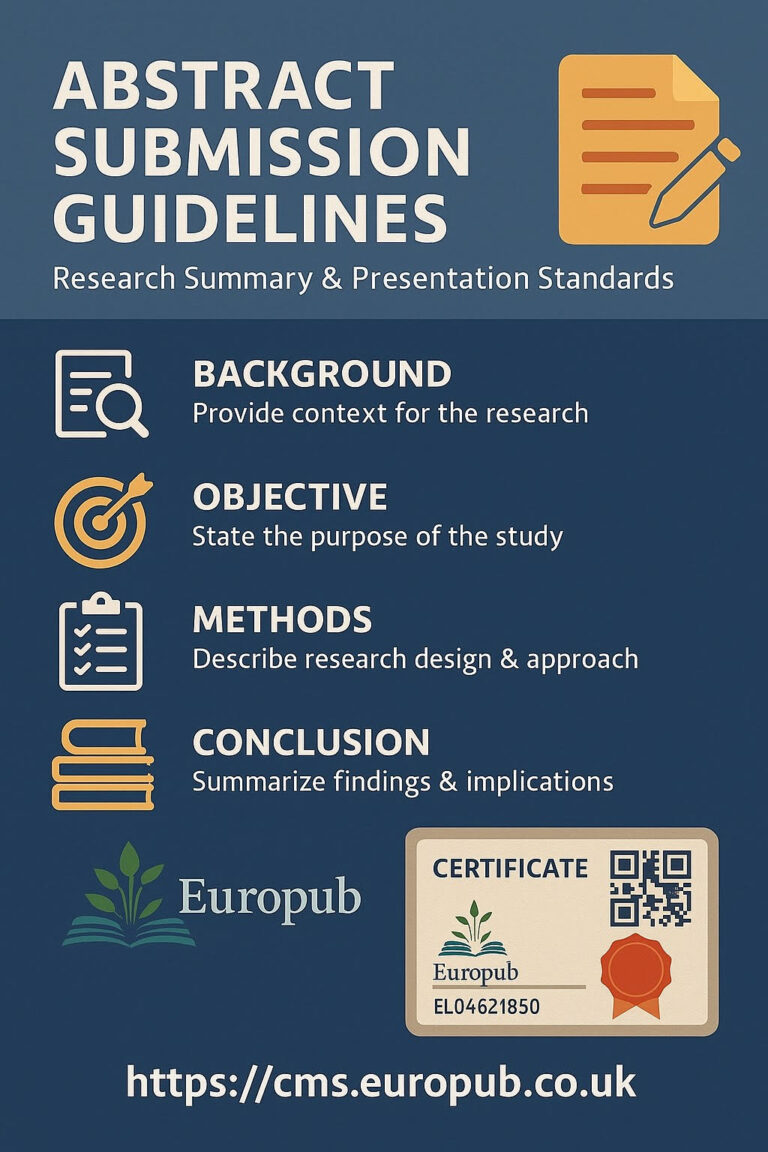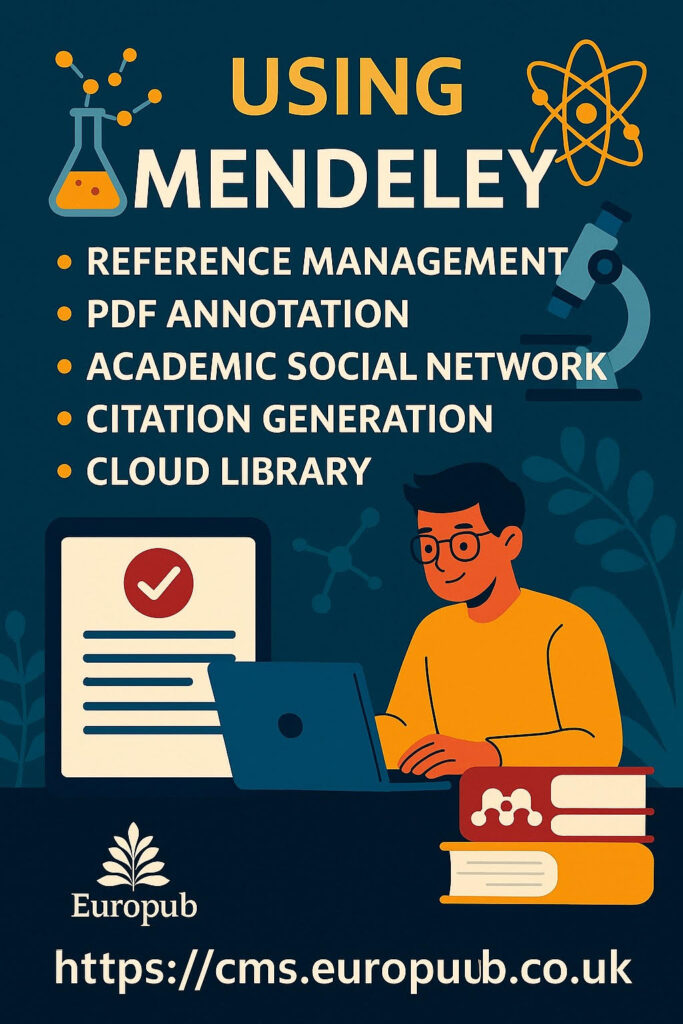
 What is Mendeley?
What is Mendeley?
Mendeley is a free reference manager and academic collaboration platform developed by Elsevier. It helps researchers collect, organize, cite, and share research papers and bibliographic data.
You can build your library, generate citations in Microsoft Word, LibreOffice, or LaTeX, and network with millions of scholars through Mendeley Data and Mendeley Careers.
 Core Functions
Core Functions
- Store and annotate PDFs.
- Generate citations and bibliographies automatically.
- Sync your library across desktop, web, and mobile.
- Collaborate in private or public groups.
- Discover trending papers and authors in your field.
 Installing & Setting Up Mendeley
Installing & Setting Up Mendeley
 Desktop Application
Desktop Application
- Download from https://www.mendeley.com/download-reference-manager
- Install and sign in with your Elsevier account.
- Enable the Mendeley Cite plugin for Word.
 Web Library
Web Library
- Access anywhere via https://www.mendeley.com
- Manage references online and sync to desktop.
 Mobile App
Mobile App
- View & read PDFs on iOS and Android.
- Highlights and notes sync automatically.
 Building Your Reference Library
Building Your Reference Library
| Source | Method |
|---|---|
| Research databases | Use browser extension Mendeley Web Importer → Add to Chrome/Edge |
| DOI/ISBN entry | “Add Entry Manually” → auto-fetch metadata |
| PDF folder import | Drag and drop files into the library → Mendeley extracts metadata |
| RIS/BibTeX files | Import bibliographic data from other managers |
| Collaborative groups | Join shared libraries for team projects |
 Citing and Generating Bibliographies
Citing and Generating Bibliographies
- In Word → use Mendeley Cite add-in → Insert Citation → Choose style (APA, Vancouver, Harvard…).
- In LaTeX → export as BibTeX (.bib) file → \cite{} as usual.
- Auto-update references when you add or remove citations.
 Integrations and Compatibility
Integrations and Compatibility
- Microsoft Word, LibreOffice, Overleaf, LaTeX.
- Integrates with Scopus, ScienceDirect, PubMed, Google Scholar.
- Plugins for Zotero and EndNote conversion.
 Data Sync and Cloud Storage
Data Sync and Cloud Storage
- Free 2 GB cloud storage for PDFs and annotations.
- Upgrade plans available via Elsevier Cloud.
- All data encrypted using TLS and AES-256.
 Collaboration & Networking
Collaboration & Networking
- Create private groups (≤ 25 members in free plan).
- Public groups for community sharing.
- Discover co-authors via Mendeley Profiles & Mendeley Careers.
 Tips for Effective Use
Tips for Effective Use
- Organize with folders + tags (e.g. “Literature Review”, “Methodology”).
- Use highlight & note tools to summarize papers.
- Backup your library monthly (File > Export Library).
- Sync before and after major changes to avoid conflicts.
 Mendeley vs Alternatives
Mendeley vs Alternatives
| Feature | Mendeley | Zotero | EndNote | RefWorks |
|---|---|---|---|---|
| Free Plan |  2 GB 2 GB |  Unlimited Unlimited |  Paid Paid |  Limited Limited |
| Cloud Sync |  |  |  |  |
| Word Plugin |  Mendeley Cite Mendeley Cite |  |  |  |
| Collaboration |  |  | Limited |  |
| Social Network |  |  |  |
 Official Resources & Tutorials
Official Resources & Tutorials
 User Guide: https://service.elsevier.com/app/answers/detail/a_id/28472/
User Guide: https://service.elsevier.com/app/answers/detail/a_id/28472/ Video Tutorials: https://www.youtube.com/mendeley
Video Tutorials: https://www.youtube.com/mendeley Community Forum: https://community.mendeley.com
Community Forum: https://community.mendeley.com Plugin Downloads: https://mendeley.com/reference-management/reference-manager
Plugin Downloads: https://mendeley.com/reference-management/reference-manager
 Extensive FAQ (40 Questions with Answers)
Extensive FAQ (40 Questions with Answers)
 What is Mendeley used for? → For organizing references and automating citations.
What is Mendeley used for? → For organizing references and automating citations.
 Is Mendeley free? → Yes, basic plan is free.
Is Mendeley free? → Yes, basic plan is free.
 Is it offline? → Desktop app works offline.
Is it offline? → Desktop app works offline.
 How to sync my library? → Click Sync in the top bar.
How to sync my library? → Click Sync in the top bar.
 Can I share PDFs? → Yes, in private groups.
Can I share PDFs? → Yes, in private groups.
 What file types can be imported? → PDF, RIS, BibTeX, EndNote XML.
What file types can be imported? → PDF, RIS, BibTeX, EndNote XML.
 How do I cite in Word? → Insert Citation via Mendeley Cite tab.
How do I cite in Word? → Insert Citation via Mendeley Cite tab.
 Does it work with Mac? → Yes, cross-platform.
Does it work with Mac? → Yes, cross-platform.
 Can I export to Zotero? → Yes, via RIS/BibTeX.
Can I export to Zotero? → Yes, via RIS/BibTeX.
1 Is my data secure? → Stored in Elsevier cloud under GDPR.
Is my data secure? → Stored in Elsevier cloud under GDPR.
1 Can I restore a deleted paper? → Yes, via Trash folder.
Can I restore a deleted paper? → Yes, via Trash folder.
1 How many devices can I sync? → Unlimited if signed in.
How many devices can I sync? → Unlimited if signed in.
1 Can I use multiple accounts? → Yes, but cannot merge libraries.
Can I use multiple accounts? → Yes, but cannot merge libraries.
1 Does it support LaTeX? → Yes, export BibTeX.
Does it support LaTeX? → Yes, export BibTeX.
1 What if metadata is wrong? → Right-click → “Details” → Edit.
What if metadata is wrong? → Right-click → “Details” → Edit.
1 Can I sort by author/year? → Yes, use column headers.
Can I sort by author/year? → Yes, use column headers.
1 How to attach supplementary data? → Drag ZIP files into record.
How to attach supplementary data? → Drag ZIP files into record.
1 Is there a mobile reader? → Yes, for iOS/Android.
Is there a mobile reader? → Yes, for iOS/Android.
1 What is Mendeley Web Importer? → Browser add-on to capture citations.
What is Mendeley Web Importer? → Browser add-on to capture citations.
2 Can I store non-PDF files? → Yes, as attachments.
Can I store non-PDF files? → Yes, as attachments.
2 What are Groups? → Shared libraries for team projects.
What are Groups? → Shared libraries for team projects.
2 Can I annotate PDFs? → Yes, highlight & comment.
Can I annotate PDFs? → Yes, highlight & comment.
2 Does it auto-update citations? → Yes if linked to Word doc.
Does it auto-update citations? → Yes if linked to Word doc.
2 Can I customize citation styles? → Yes, use CSL editor.
Can I customize citation styles? → Yes, use CSL editor.
2 Is there technical support? → Via Elsevier Help Center.
Is there technical support? → Via Elsevier Help Center.
2 Can I export entire library? → File > Export Library > RIS.
Can I export entire library? → File > Export Library > RIS.
2 How to find duplicates? → Tools > Check for Duplicates.
How to find duplicates? → Tools > Check for Duplicates.
2 Does it suggest papers? → Yes, AI-based recommendations.
Does it suggest papers? → Yes, AI-based recommendations.
2 Can I track citations of my papers? → Yes via Mendeley Profiles.
Can I track citations of my papers? → Yes via Mendeley Profiles.
3 What is Mendeley Data? → Open repository for datasets.
What is Mendeley Data? → Open repository for datasets.
3 Is there API access? → Yes, for institutional integrations.
Is there API access? → Yes, for institutional integrations.
3 Can I link to ORCID? → Yes, in Profile settings.
Can I link to ORCID? → Yes, in Profile settings.
3 Can I import from PubMed? → Yes, via Web Importer.
Can I import from PubMed? → Yes, via Web Importer.
3 Does it support citation numbers? → Yes (Vancouver style).
Does it support citation numbers? → Yes (Vancouver style).
3 Can I back up manually? → Yes, export Library .bib.
Can I back up manually? → Yes, export Library .bib.
3 Can I create folders for projects? → Yes, on sidebar.
Can I create folders for projects? → Yes, on sidebar.
3 Does it auto-detect duplicates? → Yes.
Does it auto-detect duplicates? → Yes.
3 What if sync fails? → Check firewall or login status.
What if sync fails? → Check firewall or login status.
3 Are annotations searchable? → Yes, full-text search included.
Are annotations searchable? → Yes, full-text search included.
4 How to contact support? → https://service.elsevier.com.
How to contact support? → https://service.elsevier.com.
 Europub Recommendation (Advertisement Section)
Europub Recommendation (Advertisement Section)
Enhance your academic credibility with the EuroPub Certificate Management System
“Validate your research excellence with blockchain-secured EuroPub Certificates — for authors, reviewers, editors & journals worldwide.”